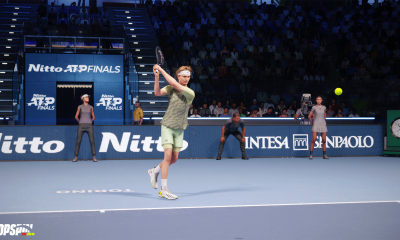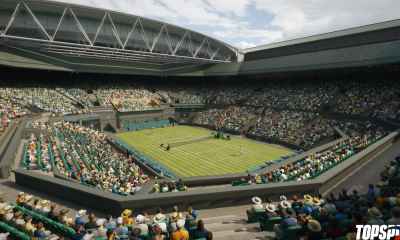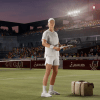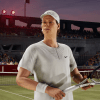TopSpin 2K25
TopSpin 2K25 Patch Adds Play with Friends, Social Options and More
2K has added Play with Friends and other social options in the latest patch for TopSpin 2K25. Starting today, TopSpin 2K25 players can engage in Online Exhibition singles matches with friends. They can choose to play as professional athletes or MyPLAYERs, with cross-platform support available. Players can also monitor each other’s performance on the 2K Tour and World Tour Leaderboards.
After locating your friends via Court Comms and sending an invitation, both players can select their players. The inviting player will then choose the venue and match type before starting the match. Check out the patch notes below and find out how you can play with friends.
- – Added social menu to manage 2K friends and platform friends
- – Addressed auto-serving during gameplay on console
- – Added social system to invite 2K friends and platform friends to online private matches. Your friends can add you by using your 2K Account name found in-game under Main Menu > Settings > 2K Account
- – Added Vivox Voice Chat System to allow communication in online matches
- – Addressed reported concerns of auto-serving during gameplay
- – Hit the clay against your friends online with 5x 100% XP Boosts and a Lacoste Men’s Tennis Polo with locker code CLAYSEASON. Code must be redeemed by 6/10/24, 3:59 PM PT
Cross Play Friends
Players can add friends from other platforms, but they must use their friends’ 2K Names instead of their platform-specific username. To find your own 2K Name to share with their Cross Play friends, there are two simple methods available.
- – In your 2K Account on the web, you can see your Display Name on the Account Details tab
- – In TopSpin 2K25 you can find it in Main Menu > Settings > 2K Account