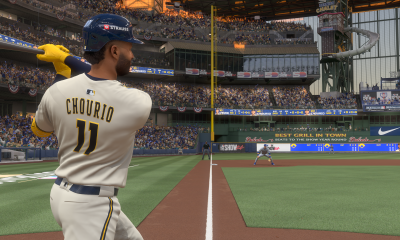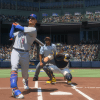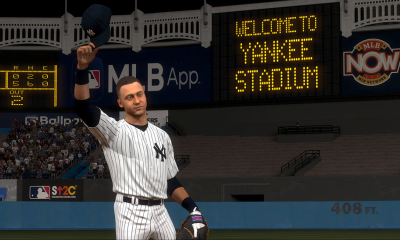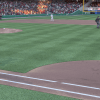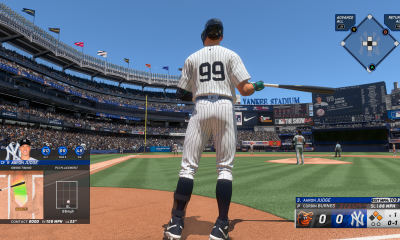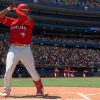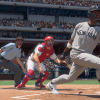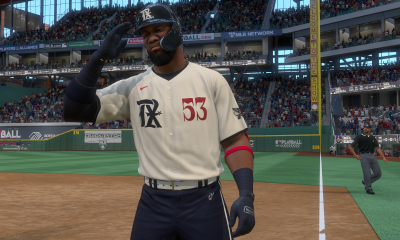MLB The Show 24
TNK's MLB The Show 24 Sliders
TNKNGM is a longtime OSer who usually provides sliders in every game he ends up playing. But the appeal with TNK is that he also turns all of his slider threads into his franchise thread as well, which is nice because you can see the results he’s getting with his sliders. This brings us to his MLB The Show 24 sliders.
He is playing on HOF, which I’ve mentioned previously seems like the “preferred” level for a lot of OSers this year. These sliders are uploaded to the Vault as TNK Test v1. You can also see the full breakdown of the sliders below.
Lastly, I would simply say go to the thread and see if the stats he’s getting so far in his Red Sox franchise speaks to you. If you think the stats look good, chances are you might like these sliders if you’re around his skill level.

TNK’s MLB The Show 24 Sliders
GAMEPLAY SETTINGS
********************************************
GENERAL (DIFFICULTY)
Gameplay Style – Simulation
Hitting Difficulty – Hall of Fame
Pitching Difficulty – Hall of Fame
Tutorial Tips – Off
* All other Tips set to “Off”
GENERAL (DECISIONS)
Auto Fielding – On
Auto Throwing – Off
Auto Baserunning – Off
Auto Sliding – On
Auto INF Jump Reaction – On
Auto OF Dive Reaction – On
Warm Up Relievers – On
Auto Defensive Shift – On
GENERAL (RULES)
Umpire Accuracy – Personalized
Pitch Clock – *user preference*
Injuries – On
Ejections – On
Balks – Off
Umpire Close Plays – Average
Check Swing Appeals – On
GENERAL (MISC)
CPU Pitch Delay – Normal
Post Game Auto Save – *user preference*
Player Lock Settings – *user preference*
********************************************
CONTROL (OFFENSE)
Baserunning Interface – Analog Select
Swing Input – Buttons
Hitting Interface – ZONE
Directional Camera Shift – Off (Locked)
Directional Hitting Indicator – Off (Locked)
PCI Anchor – Off
PCI Anchor Reset- Batter (Locked)
PCI Anchor Dots – On (Locked)
Plate Coverage Indicator – Off
All PCI Settings should be locked
Guess Pitch – Off
Vibration – On
CONTROL (DEFENSE)
Pitching Interface – Meter
Pitching Ball Marker – Chevron Fade
Pulse Meter Display – Bordered Circle (Locked)
Throwing Interface – Buttons
Accuracy Chevrons – Off
Throw Cancelling – Off
Catch Position Indicator – Off
Dive / Jump – One Button
CONTROL (PLAYER LOCK)
Player Lock Throwing Interface – Buttons
Player Lock Throw Mapping – Standard
Player Lock Baserunning Interface – Analog
Player Lock Infield Reaction – Assit
********************************************
CAMERA
Hitting View – CUSTOM
Pitching View – CUSTOM
In-Play View Offense – Medium (user preference)
In-Play View Defense – Medium (user preference)
Vertical Camera Movement – Standard
Horizontal Camera Movement – Standard
********************************************
DISPLAY
Fielding Aids – Off
Base to Play Icon – On (LOCKED)
Catch Position Indicator Accuracy – Perfect (LOCKED)
CPU Pitch Suggestion – On (Locked)
Route to Ball Indicator – On (LOCKED)
Dynamic Difficulty Updates – Progress
In-Game Notification – On
Strike Zone – Off
Hot Zones – Off
Pitch Info – On
Pitch Select Displays – Pitch Descriptions
Confidence / Energy Bars – On
Pitch Feedback – On
Batter Controls Display – Minimal
Swing Feedback – On
Off The Wall Ribbon – Off
Baserunning Diamond – On
Player Name Display – Off
Scorebar Display – On
Game Log Order – Chronological
********************************************
PRESENTATION SETTINGS
Presentation Mode – Hybrid
Pitch Selection Cameras – Pitching Only
Pitch Selection Camera Focus – All
Pitch Selection Camera Frequency – High Leverage
Batter Walkup – On
In-Game Ticker – On
Closed Captioning – Off
********************************************
AUDIO / VIDEO SETTINGS
* These are all user preference
********************************************
SLIDERS
Dynamic Difficulty Sensitivity – 5 (Should Not Matter / Disabled)
Human Contact – 7
Human Power – 6
Human Timing – 7
Human Foul Frequency – 2
Human Solid Hits – 3
Human Starter Stamina – 8
Human Reliever Stamina -5
Human Pitch Control – 4
Human Pitcher Consistency – 5
CPU Contact – 5
CPU Power – 5
CPU Timing – 3
CPU Foul Frequency – 2
CPU Solid Hits – 3
CPU Starter Stamina – 8
CPU Reliever Stamina – 5
CPU Pitcher Control – 4
CPU Pitcher Consistency – 5
CPU Strike Frequency – 4
CPU Manager Hook – 4
CPU Pickoffs – 7
Fastball Pitch Speed – 6
Offspeed Pitch Speed – 6
Fielding Errors Infield – 5
Fielding Errors Outfield – 4
Throwing Errors Infield – 5
Throwing Errors Outfield – 5
Fielder Run Speed – 2
Fielder Reaction – 3
Fielder Arm Strength Infield – 4
Fielder Arm Strength Outfield – 4
Baserunner Speed – 3
Baserunner Steal Ability – 6
Baserunner Steal Frequency – 5
Wind – 5
Gameplay Injury Frequency – 6
Simulator Injury Frequency – 2
Trade Frequency – 5
Related
About the author
Chase has written at Operation Sports for over 10 years, and he's been playing sports games way longer than that. He loves just about any good sports game but gravitates to ones that coincide with the ongoing real seasons of the NBA, NHL, MLB, NFL, and so on. As of now, he's gearing up for EA Sports College Football 25 and what should be a wild summer while still dabbling in the latest Top Spin and MLB The Show.