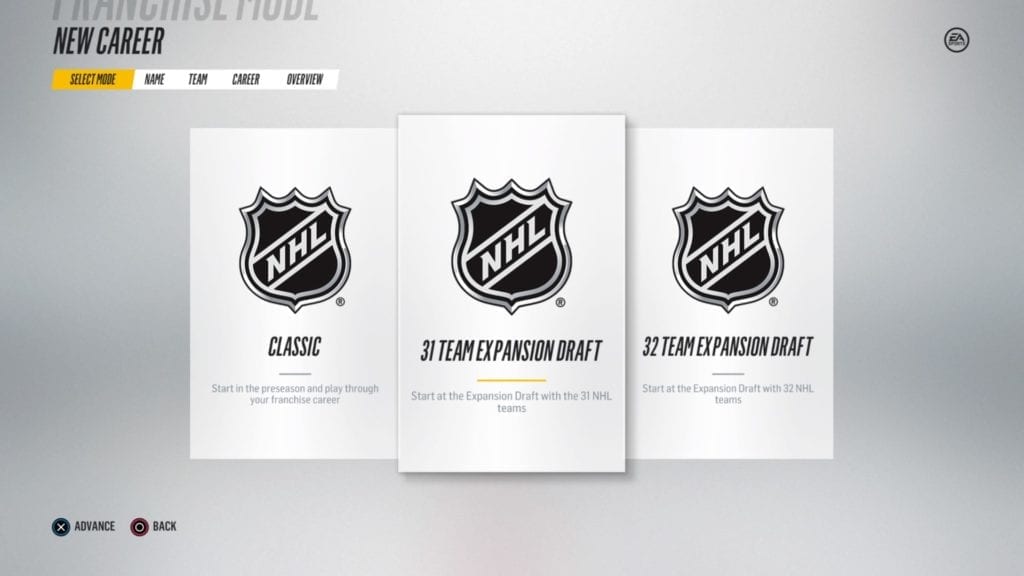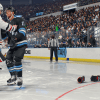NHL 18
NHL 18's Expansion Draft is an Ode to Classic Gaming
One of my fondest gaming memories was guiding a created team through the franchise mode in NHL Hitz 2003. The unorthodox mode differed from a traditional franchise mode, but creating and controlling a team from the ground up was exhilarating. Through my hours dumped into the campaign, I got a crash course of who’s-who in the NHL and learned to love the game of hockey.
When NHL 18 announced the ability to create a team and become the 32nd NHL franchise, I was very intrigued. I previously spent a tremendous amount of time in NHL 11, but had not played the series again until a very brief stint with NHL 14. The 32nd team Expansion Draft made the game a Day 1 purchase for me, and my time in the mode has been excellent thus far.
As a bit of background, I know the game of hockey very well, but outside of marquee superstars, my player knowledge is very limited. As opposed to other sports games where the controls or experience can be grossly overwhelming, my combination of familiarity and lack of knowledge has greatly enhanced my time with franchise mode thus far.
But First, Before We Jump In
For newcomers to both the mode and the series, I have a few tips for before you jump headfirst into one of the title’s most appealing feature:
- Create your team and stadium in Create-A-Team first. You can import a created team at the beginning of the franchise mode, so take advantage of it. Depending on how detailed you are looking to get, the sheer amount of options and confusing design choices can make the team creation process take a long time. This will be very frustrating when you’re 45 minutes into creating a team and need to quit franchise mode, but still have the stadium options to peruse. Once you lock into franchise mode, these options are set, but if you build the team via Create-A-Team, you can save incrementally and edit them as often as you’d like before starting Franchise Mode.
- You cannot use customized protected lists for the 32-team Expansion Draft. If you’re looking to just add, say, Jack Eichel to a protected list to give your team an extra boost, that unfortunately is not something you can do.
- Utilize the custom colors feature above the color wheel to quickly access team/recently used colors. It is easy to miss, and the color selecting wheel can be frustrating when searching for the perfect color.
- The concession and parking lot “levels” refer to the initial quality of the arena’s amenities. They eventually tie in to certain owner goals, but you are asked to pick these levels at the start of Franchise Mode without any explanation as to what they are. You can upgrade them throughout the season.
- It feels so wrong and pains me to say it, but if you are a casual fan of the NHL, I would recommend turning off the Salary Cap. That way, you can freely lump picks and players together with NHL 18’s intuitive trade system to build a roster you want to play a season with. Die hards are best to leave it on, but if you are not a perennial player, explore the option to craft a team that you will enjoy all season long.
- Be sure to re-sign your drafted players right after the draft. Not everyone will be signed to a contract after you draft them, so do not sim ahead thinking that all of the players you drafted will be a part of your preseason roster. There is also no way to quickly re-sign all of these players.
Create Options Are Robust
Create-A-Team has a ton of locations from which players can select. A ton. However, the pre-recorded team name list was very small and featured a number of bizarre choices such as the “Angry Panthers.” It was also interesting to see the Finnish “Porin Assat” available in both pre-recorded voice sections, but it is impossible to call a Houston team the “Aeros.” Given the amount of locations available, it was odd to see common minor league team names not available for audio nicknames.
The disappointing logo editor is only a little more robust than 2004’s NFL Street. Players can choose through a multitude of pre-made logos and change the colors of only certain aspects. This is a sharp contrast to MLB The Show’s incredible logo creator that allows for copying layers and fine-tuning every aspect of a team’s logo. While you’re likely to find something that will mostly fit your team, being limited to the mid-2000s EA logos or generic typefaces was a bit frustrating as the lame logos are plastered everywhere and often pull you out of the engrossing mode.
The stadium creator was a nice touch that I found myself spending way too much time in. It feels a little more advanced than the MVP Baseball series’ Create-A-Stadium, or the Tony Hawk series’ Create-A-Park. NHL 18 provides you with a handful of selections for every part of the arena, and it is possible to really give your arena some personality. You can make a really garish, ugly, and pompous arena to match your offensive uniforms, or you can carefully craft a formidably realistic arena. The most fun was easily selecting the goal/power play/win animations, songs, and horns, which can be edited in franchise mode even after you create your franchise. It was surprising to not be able to upload your own songs the way that MLB The Show does with Sounds of the Show, but that is only a minor gripe.
Expansion Draft = Really Fun
Once your team is ready to go, the Expansion Draft is a blast. Even if you are not familiar with any of the players available in the draft, slowly putting together a Frankenstein of different positions is very rewarding. However, it takes a significant amount of time if you are looking to put thought into your roster.
There is no option to browse a list of all players from all teams, players only have their first initial and last name, and the post-Golden Knights protection lists take some navigating to fully comprehend. You are restricted to select players on a team-by-team basis and the game will automatically drop you to the next team in alphabetical order once you select a pick. There is no recommended picks feature outside of the list of positions drafted and the option to simulate to the end of the draft.
You can go back on picks to craft the perfect roster, even if it is frustratingly difficult to navigate. After I had painstakingly researched and selected a little over 20 players, I quickly picked the best available of the remaining teams as moving through the menus was just too slow and cumbersome.
Then Its a Franchise Mode
The post-draft world is your standard fare NHL franchise mode. Setting jersey prices, repairing the restrooms (not sure how they fell to a 57 out of 100 after the first preseason game, but it drew a good laugh) triggered fond memories of MVP Baseball 2005’s owner mode.
Adding and upgrading the amenities are not cumbersome and provide a momentary refresher. It will be interesting to see if they impact the end of the season or are just housekeeping chores for the owner. You can edit your stadium, but fundamental changes outside of goal music require comical amounts of your team’s budget. You can even relocate your expansion team!
As mentioned above, it is very easy to dump first rounders from drafts in the 2020s to sweeten your potential trades and land the players that you want to play with. It is a bit controversial, but if you are not planning on playing until the 2021 or even the 2019 season with this franchise, those picks are at your disposal to carelessly trade away.
Its a Throwback
NHL 18’s Expansion Draft feels like a classic mode from the mid-2000s heyday of sports gaming. Creating a team completely from scratch and dropping it into the hyper-realistic NHL universe is a unique experience that breathes new life into the franchise and is great for both curious newcomers and the most die-hard NHL fans.