One of the complicating factors in a lot of 2K games is that while there are tons of gameplay and strategy settings, they don’t always work right. As of now, most of the defensive settings at our disposal do what they should in NBA 2K25.
Alabamarob is one of the longtime members on OS, and he’s detailed what’s working perfectly and what works mostly right post-patch.
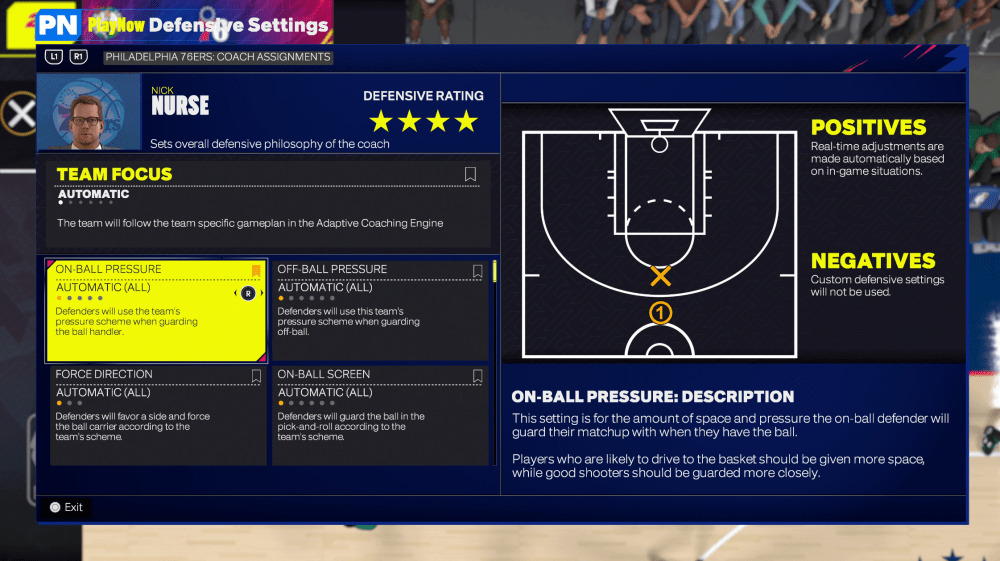
Defensive settings that work:
- Pre rotate
- Switch on PNR setting
- Off-ball pressure settings (other than leave them)
- Stay attached setting (what you have this set for with your players greatly impacts help defense)
- Transition/Wall setting
Defensive settings that kind of work.
- Hard Hedge, Soft Hedge, and No Hedge (the Hard hedge setting is not the player going above the screen and is really more of a soft hedge. There is no difference depth-wise between soft and hard hedge in the game.
- Help Defense button (sometimes the help will come and other times it won’t)
- ICE (they will ICE the PNR as long as the ball is clearly on the outside of the court. Anything in the middle fourth of the court they won’t ICE)
The other big thing to remember here is the individual player and coach settings have to agree with each other — or at least not get in each other’s ways. So if you set the “team focus” in the defensive settings of the pause menu a certain way, they will override the “player focus” settings if they’re different. There are more individual player settings than team settings so you don’t need to worry about conflicting settings for some of these items.
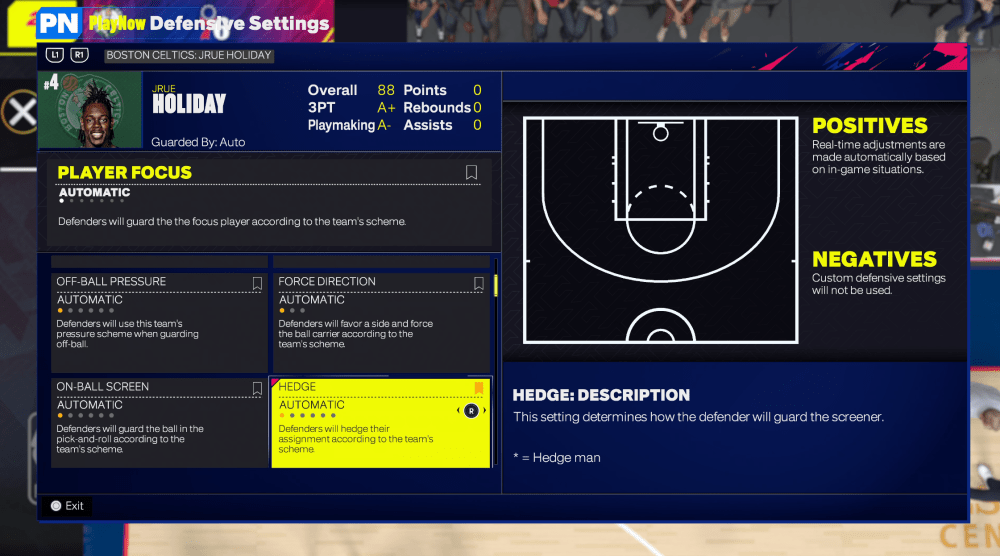
So let’s say you want to sag off the center at the 3-point line. You’ll want to make sure you have the defensive settings to Gap (for “off-ball pressure” settings) and “stay attached” settings to Never for the specific center — and also make sure the coach universal settings are consistent with those individual player settings.
We’re not detailing how to use defensive settings in this specific article, but it’s at least good to know that the dials you’re turning are actually working because it hasn’t always been the case in 2K. In addition, if you change certain settings for CPU teams and then switch back to controlling your own team, those settings do stick as well it seems.








Published: Sep 19, 2024 04:14 pm