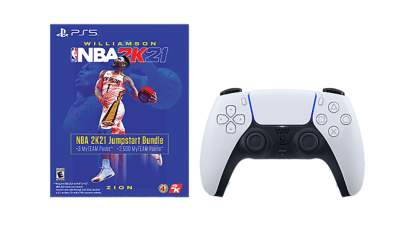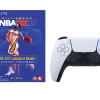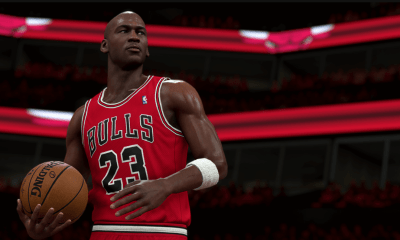NBA 2K21
NBA 2K21 Sliders From schnaidt1, Plus MyLeague Setup
The most popular set of sliders for the NBA 2K series last year came from schnaidt1, and he’s back this year working on a new set of sliders for those looking to find the sweet spot either in standard CPU games or a deeper MyLeague scenario. 2K is a bit rougher around the edges this year out of the box, especially as it relates to AI. When factoring in the multiple patches, it means honing sliders is a trickier process this year. That being said, schanidt1 is putting in the work, so let’s go over what he’s got so far with these NBA 2K21 sliders.
Realistic NBA 2K21 Sliders
Before I begin, also be sure to subscribe to his YouTube channel if you have not so far as he breaks down a lot of this stuff there as well.
You can download these sliders on NBA 2K21 for PS4 by searching for the PSN name: Schnaidt1
You can also watch the breakdown in the video above or see the sliders detailed below.
Settings
- Game Difficulty: Start at Pro
- Quarter Length: 10-12 min
- Fatigue: ON
- Injuries: ON
- Game Speed: 48
Controller Settings
- Shot Timing: real player %
- Free Throw Timing: Real Player %
- Shot Aiming: Off
- Defensive Assist with Intense-D: 0
- Box Assist Strength: 50
- Pass Target Direction: 95
- Pass Target Distance: 1
- Pass Target Openness: 4
Offense
- Free Throw Difficulty: 70
- Inside Shot Success – 46/51
- Close Shot Success – 46/49
- Mid-Range Shot Success – 60/54
- 3PT Success – 59/57
- Layup Success – 46/49
- Dunk in Traffic Frequency – 65
- Dunk in Traffic Success – 85
- Pass Accuracy – 40
- Alley-Oop Success – 50
- Contact Shot Success – 25/35
- Ball Security – 50
- Body-Up Sensitivity – 80
- Pass Speed – 45
Defense
- Driving Contact Shot Frequency – 100
- Inside Contact Shot Frequency – 100
- Layup Defense Strength (Takeoff) – 45/85
- Layup Defense Strength (Release) -70/65
- Jump Shot Defense Strength (Gather) – 25
- Jump Shot Defense Strength (Release) – 38/42
- Help Defense Strength – 95
- Steal Success – 60
Attributes
- Acceleration – 40
- Vertical – 50
- Strength – 45/60
- Stamina – 49
- Speed – 50
- Durability – 45
- Hustle – 75/65
- Ball Handling – 50/55
- Hands – 85/75
- Dunking Ability – 50
- On-Ball Defense – 1
- Stealing – 55
- Blocking – 55
- Offensive Awareness – 40/65
- Defensive Awareness – 60/40
- Offensive Rebounding – 20
- Defensive Rebounding – 30
- Offensive Consistency – 60/65
- Defensive Consistency – 45
- Fatigue Rate – 52
- Lateral Quickness – 60
Tendencies
For CPU Only
- Take Inside Shots – 25
- Take Close Shots – 5
- Take Mid-Range Shots – 80
- Take 3PT Shots – 90
- Post Shots – 45
- Attack the Basket – 25
- Look for Post Players – 80
- Throw Alley-Oops – 70
For Both User and CPU
- Attempt Dunks – 85/100
- Attempt Putbacks – 70
- Play Passing Lanes – 95
- Go for On-Ball Steals – 85/65
- Contest Shots – 95/70
- Backdoor Cuts – 60
Fouls
-A note on fouls: to help get the most free throws by the CPU, I recommend always setting the user defense to play Physical.
- Over the Back Foul Frequency – 50
- Charging Foul Frequency – 30
- Blocking Foul Frequency – 60/100
- Reaching Foul Frequency – 90/80
- Shooting Foul Frequency – 100/70
- Loose Ball Foul Frequency – 40/60
- Illegal Screen Foul Frequency – 80/40
Movement
- Speed with Ball (Max rating) – 90
- Speed with Ball (Min rating) – 20
- Acceleration with Ball (Max rating) – 90
- Acceleration with Ball (Min rating) – 20
- Speed without Ball (Max rating) – 100
- Speed without Ball (Min rating) – 30
- Acceleration without Ball (Max rating) – 100
- Acceleration without Ball (Min rating) – 30
NBA 2K21 MyLeague Sliders
You can find these MyLeague settings via PSN name schnaidt1, they’re titled MyLeague Official. Below is the breakdown for those on Xbox One.
Setup
- Autosave: User Preference
- Season Length: 82 or 56
- Quarter Length: 10-12 Minutes
- Simulated Quarter Length: 12 Minutes
- Normalize Played to Sim Minutes: On
- Normailize Played to Sim Stats: Off
- Playoff Length: User Preference, I personally use a 5, 5, 7,7 Format
Features
- Automatic League Expansion: On
- Protected Players: 8
- Progressive Fatigue: On
- Team Chemistry: On
- Rule Changes: On
- Draft Class Quality: 33
Contracts
- Salary Cap: On
- Salary Cap Value: 109
- Salary Cap Inflation Rate: 30
- Hard Cap: On
- Hard Cap Value: 200
Salary Expectations
- Min Rating: 67
- Max Rating: 85
- Salary Curve: 75
- Player Potential: 15
- Player Durability: 25
- Player Minutes: 75
- Player Fame: 30
- Player Non-Financial Ambitions: 70
Trades
- Trade Logic: On
- Trade Deadline: On
- Recently Signed Restrictions: On
- Recently Traded Restrictions: On
- Rookie Signing Restrictions: On
- Financial Trade Rules: On
- Stepien Rule: Off
- Trade Override: Off
- CPU Trade Offers: On
- CPU-CPU Trades: On
- Trade Approval: On
- Trade Frequency: 37
- Previously Traded Draft Picks: On
Player Trade Value
- Team Style Importance: 25
- Player Fame Importance: 0
- Overall Rating Importance: 75
- Euro-Stash Discount: 70
- New Player Premium: 35
- Untouchable Premium: 85
- Age Discount: Contending: 30
- Age Discount: Buying: 10
- Age Discount: Selling: 60
- Age Discount Rebuilding: 90
Player Type Discounts
- All-Around: 100
- Two-Way: 99
- Offensive: 100
- Defensive: 97
- Athletic: 96
- Rebounding: 94
- Playmaking: 95
- Outside: 99
- Inside: 98
Draft Pick Trade Value
- Draft Pick Importance: 75
- Draft Pick Importance: 100
- Draft Pick Importance: 125
- Draft Pick Importance: 150
Pick Depreciation
- Year 2: 90
- Year 3: 70
- Year 4: 50
- Year 5: 30
Lineup Impact Vs. Net Value
- Net Value: Contending: 10
- Net Value: Buying: 60
- Net Value: Selling: 30
- Net Value: Rebuilding: 90
Injuries
- Injuries: On
- Use Roster Injuries: On
- Injury severity: 15
- Injury Duration: 15
- Career-Ending Injury Frequency: 5
Progression
- Player Progression Rate: 48
- Player Regression Rate: 52
In-Season Training
- Training Effects: 50
- Training intensity Rest: 0
- Training intensity Very Low: 10
- Training intensity Low: 20
- Training intensity Medium: 30
- Training intensity High: 40
- Training intensity Very high: 50
- Work Ethic Medium: 25
- Work ethic High: 50
- Work ethic Very High: 75
- Badge Team Player: 50
- Badge None: 25
- Badge Extremely Confident: 75
Attributes Progression
- Pure default this year
Difficulty
- Gameplay Difficulty: Pro
- Simulation Difficulty: 53
- Trade Negotiation Difficulty: 80
- Contract Negotiation Difficulty: 75
- CPU Re-Signing Aggressiveness: 30
- Morale Difficulty: 25
- Morale Effects: 75
- Chemistry Difficulty: 50
- Chemistry Effects: 100
- CPU Injury Frequency: 75
- User Injury Frequency: 75
- CPU Injury Effects: 25
- User Injury Effects: 25
Simulation Sliders
- Player Fatigue Rate: 52
- Player Recovery Rate: 48
- Team Pace: 49
- Team Fastbreak: 35
- Possessions per game: 49
- Shots: 47
- Assists: 52
- Steals: 53
- Blocks: 47
- Turnovers: 53
- Fouls: 57
- Injuries: 57
- Dunk: 40
- Layup: 60
- Shot Close: 55
- Shot Medium: 25
- Shot Three: 80
- Dunk %: 90
- Layup %: 55
- Close Range %: 53
- Medium Range %:46
- Three Point %: 40
- Free Throw %: 75
- Shot Distribution: 53
- Offensive Rebound Distribution: 53
- Defensive Rebound Distribution: 43
- Team Rebounds: 47
- Assist Distribution: 43
- Steal Distribution: 57
- Block Distribution: 53
- Foul Distribution: 57
- Turnover Distribution: 47
How To Setup Your NBA 2K21 Rotations For Your Roster
One bonus piece knowledge that can help make your rotations work properly is explained in schnaidt1’s last video. The key settings to have first and foremost:
- Player Minutes: Auto
- Substitution: Auto
- Substitution Method: Rotation
From there, he explains how to do 10-man and 9-man rotations, and how to setup minutes so they stay consistent throughout the year. In short, you have to think about things in five-minute chunks, and then he chats about how to allocate starter minutes and such for both versions of your rotation.
Feedback
By all means give feedback on the sliders if you end up using them. He will continue to tweak these sliders throughout the year, and he is going to have NBA 2K21 on PS5 as well so there will be a next-gen version of all of this at some point.
Related
About the author
Chase has written at Operation Sports for over 10 years, and he's been playing sports games way longer than that. He loves just about any good sports game but gravitates to ones that coincide with the ongoing real seasons of the NBA, NHL, MLB, NFL, and so on. As of now, he's gearing up for EA Sports College Football 25 and what should be a wild summer while still dabbling in the latest Top Spin and MLB The Show.