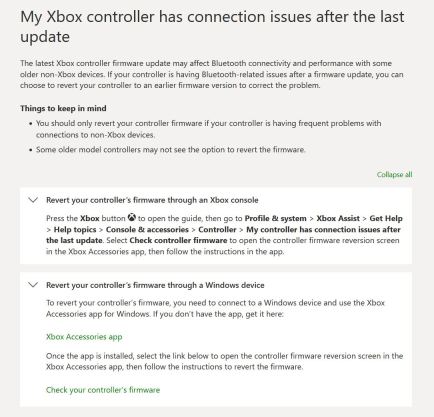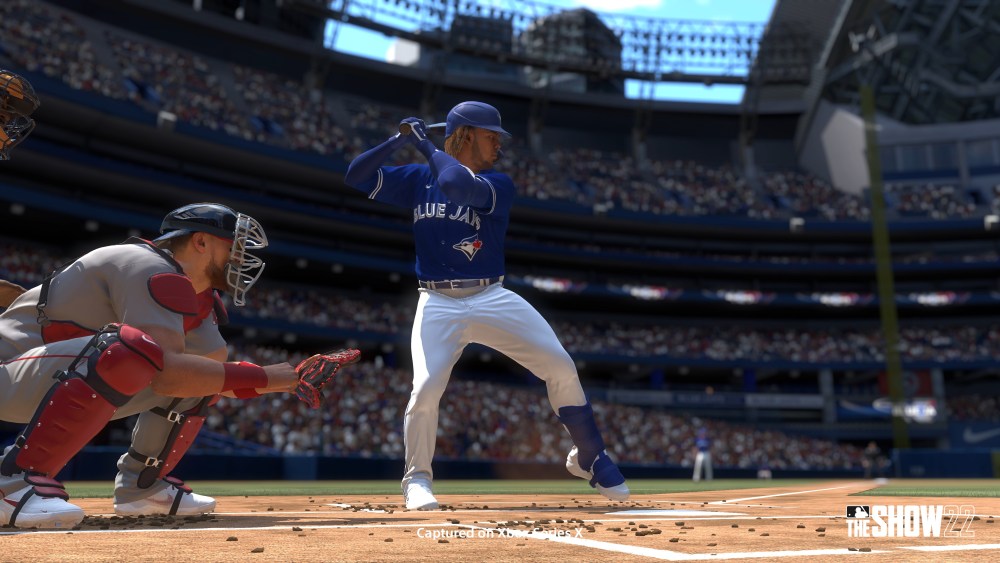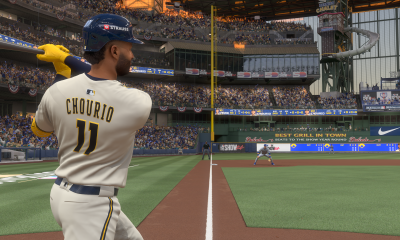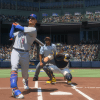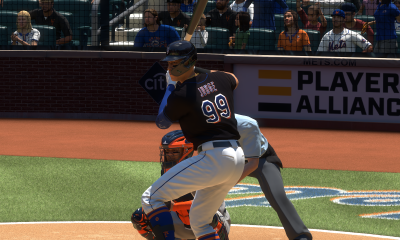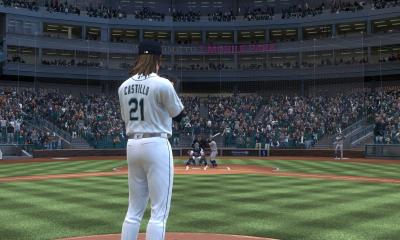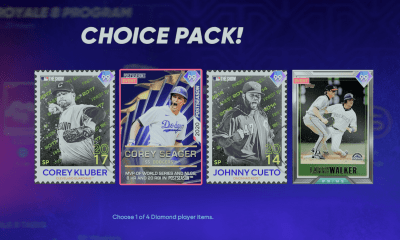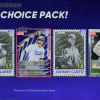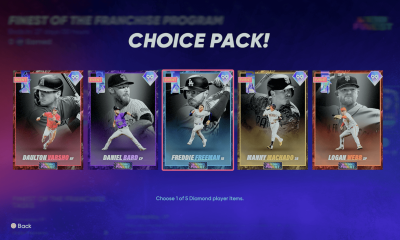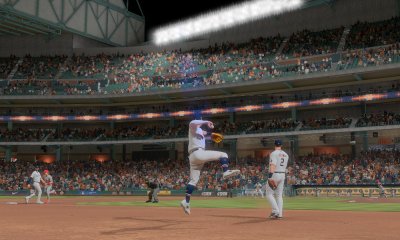MLB The Show 22
MLB The Show 22 - Xbox Pinpoint Pitching Bug
MLB The Show 22 has had a relatively smooth launch (especially when compared to prior years), but there are some technical issues cropping up, especially on Microsoft platforms. With MLB The Show 22, the biggest culprit remains the pinpoint pitching bug on Xbox consoles.
MLB The Show 22 Pinpoint Pitching Bug On Xbox
To be clear, I don’t believe this is strictly an SDS issue. The running theory seems to be that after a Microsoft controller firmware update at some point, it made the DLI less responsive. DLI stands for Dynamic Latency Input, and it was meant to keep the controller in sync with the game while reducing input lag and latency.
Microsoft is adding its Dynamic Latency Input (DLI) to existing Xbox One controllers next year, and it will work when paired to Series S or Series X console. DLI is designed to keep the controller in sync with the game for analog and digital inputs to reduce latency and input lag
— Tom Warren (@tomwarren) September 17, 2020
However, it has obviously had the opposite effect here. It’s also unclear if this issue is only impacting MLB The Show. I have seen reports from other folks discussing issues with their Xbox controllers relating to games like Rocket League, among others. The issue is most obvious with MLB The Show because we have an on-screen visual feedback system that is showing us what our inputs are on every single pitch. In other games, you might be left to wonder what’s going on unless you’re using some sort of third-party software to track your controller movements.
Here is another example of the bug:
The best “fix” right now for the issue seems to be “downgrading” your firmware:
This firmware downgrade process has led to many folks having accurate controller inputs once again whether wired or wireless. This downgrade being the fix also provides some evidence that this is a Microsoft issue first and foremost.
The bad news for someone like me (and possibly you) is that this does not appear to be an option for certain people. Since I own an Xbox Series X controller that came with the console, the firmware cannot be reverted because it’s already on the standard “factory” firmware. So this solution more applies to folks with the Xbox Elite controllers (Series 1 or 2), and controllers from the Xbox One era. I would imagine the Xbox Series S controllers have the same issue that I’m relaying here, but I cannot confirm that first hand because I have the Xbox Series X.
If you are in the same position as me, there is no way to really fix this issue that does not involve money. Folks on Reddit have discussed using the PowerA controllers, which are wired by default and thus don’t have to deal with the input issues. In general, the other workaround seems to be to keep any version of an Xbox controller wired, but again, that is not foolproof when it comes to the Xbox Series X controllers — it just makes it happen less often, it doesn’t appear to eliminate the problem.
This issue started happening even in MLB The Show 21, so this is not a version-specific bug either. Something is going to have to change (likely on the Microsoft end first) for this to not be an issue any longer for Show users on Xbox platforms.
Other Technical Issues?
The other technical issues I want to call out here are things I cannot confirm, so I open it up more to you folks. I am seeing some mentions of “screen blinking” and “screen flickering” during pitching. This seems to happen right before and then after a pitch. This seems to be an issue strictly tied to Xbox One consoles, which would also explain why I have not seen it.
The other issue does seem to relate to Xbox Series X/S consoles, and that has to do with frame stutters and frame drops while playing in 4K. I am playing in 4K and have not noticed any major performance issues as of yet, but I have played the game much more extensively on PS5 so I have not exactly had a ton of experience on my Xbox as of yet. The issue also seems to potentially get worse the more games you play.
Let us know if you’re seeing these last two issues, and we’ll be sure to update you folks if we get any sort of update from Microsoft on the controller issue.