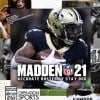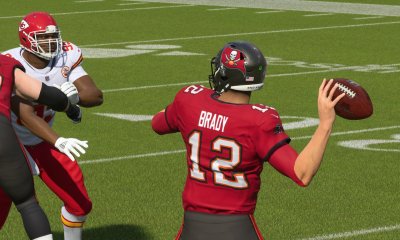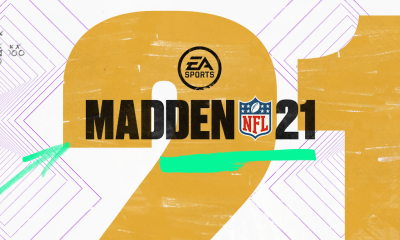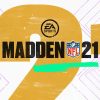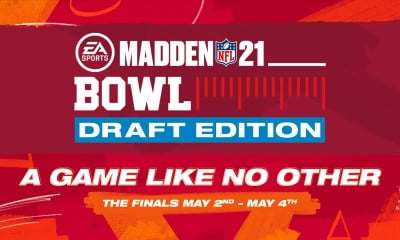Madden NFL 21
Madden 21 Gameplay Sliders - Matt10 Version 4.0
We just posted Mike Lowe’s All-Madden sliders, and Matt10 is another very popular sliders creator on OS who generally modifies and updates Madden 21 gameplay sliders throughout the year.
One thing that’s also important when trying out sliders is seeing if you vibe with the slider maker. I know Mike Lowe and myself have similar sensibilities about wanting to try playing on broadcast cam etc. so I gravitate towards his set.
Matt10 came out with a new set of sliders following the latest title update, so I’ll let him explain how he feels about Madden this year before going into detail about what has changed now in version 4.0.
Focus Of The Sliders
Like a lot of slider enthusiasts, I’m of an old school nature in trying to bridge the gap of Esports base gameplay to more simulation/realistic. Each year it becomes more difficult, and each year it takes more and more effort to find a proper balance. Which is why I was quite surprised with this year’s version of Madden. It has been the closest representation of what I look for in a football game. I could say it’s Madden 20.5 as even Madden 20 was pretty close, but just missing some basic elements such as QB’s being more active in the pocket and more realistic pass deflections.
As always, I am focused on animations. I’ve said it before, and not long ago, but animations is the confirmation of logic. Madden’s animations are some of the best, but when it’s bad…it’s really bad. The goal here is to ensure that I’m letting proper animations play out from the contextual library. For example, if a corner is lagging behind on a slant route, I do not want to see him warping to make the play; I’d rather see a dive animation attempting a pass deflection. If the warping happens, I want to find out why and how it can be isolated to ensure it doesn’t trigger again.
So, I go through that process of ensuring the games I play have the proper animations playing out. This makes testing take much longer because I have to see the same scenarios multiple times and in different context, such as player fatigue, player ratings and match ups, etc. The good thing is that Madden 21 does a pretty good job, even if it still performs primarily two-man animations, which considering where we are now in video games, you would think physics based gang-tackling would already be here. Overall, though, the game plays really good as a base, and I’ll explain my changes, or lack of, in the descriptions.
Version 4.0 Update
The title update #3 really changed things – and for the better. The coverage is better, the overall focus to get upfield is in a better spot. There are still some original issues glaring that I believe have been addressed in this version 4.
Since the changes are a depart from the previous versions, I am not going to list out each individual change in this slider log update. Each value was looked at and reviewed, so I’ve included my notes in detail to explain the decision making.
I do want to stress the importance of penalties this go around because they do play a significant role in achieving the OL/DL interaction that affects both All-Madden and All-Pro difficulties. If you look at it, the main penalty value that needs to be changed is Holding to 65. It is the anchor of this version, and the source of how I am able to keep the run/pass block values near 50.
Overall, I am feeling great about where the game is at, and how the sliders have been customized to the title update. M21 is really one of the best gameplay bases we have had on the Frostbite engine. There is a true sense that anything can happen, and it requires 100 percent of your attention. I hope the slider changes make sense, but don’t hesitate to ask questions if they don’t. Enjoy Version 4!
Madden 21 Gameplay Sliders – Matt10 Version 4.0
Skill Level: All-Madden || All-Pro
• I list it this way because I test on AM first, then All-Pro. Most of the time, I’m able to make some subtle changes to the AM set to be more balanced for AP as a result. This allows me to keep the core of the slider set intact through the two skill levels.
Rosters: EA Default (Active or Preseason)
Auto-subs: Default
Game Style: Simulation
Quarter Length: 9 minutes
• I want to ensure there is enough plays in the game. This should get an average of about 60-65 total. Raise it higher if you’d like though.
Accelerated Clock: Off
• This value is off because I want to take advantage of experiencing the CPU QB audible, not to mention give myself more pre-snap reads. I think the QBs this year have such depth to their play, that it would only make sense to give them more time as well.
Superstar Abilities: User Preference
• I’m not seeing too much arcade-like gameplay with this on. Either way, it’s user preference, but I have tested both and am personally keeping the abilities on.
Gameplay Helpers
• Mainly default On
Defensive Auto Strafe: Off
Defensive Ball Hawk: On
Defensive Heat Seeker Assist: On
Defensive Switch Assist: On
Game Options
Injuries: 15
• I love injuries this year, but it does seem like there are a bit too many on 10/25 (MM/Franchise) set ups.
Fatigue: 70
• There is a certain threshold in which fatigue doesn’t even take place, and when it does, you won’t see proper recovery time. If a running back unleashes a 40+yard run, he’s most likely going to be subbed out to get some oxygen. I wanted to ensure this happens, but to multiple positions. I check the fatigue pre-snap and the indicators of stamina drain by OL, receivers, backs and QBs, is a thing of beauty. I think it builds another level of play management as a result.
Speed Disparity Scale: 55 (Previous: 60)
• With the better coverage, there was no need to keep players so tight together any longer. However, I was also finding the threshold started to create some wonky animations, such as players running into eachother – and limbs bending in weird ways.
Player/CPU Skill Settings
*Community PC file: “Matt10V3” (pending, tbd)
*Community PS4 file: “Matt10V3” (pending, tbd)
Key: All-Madden || All-Pro
I may use some references to previous Madden iterations and my theories behind gameplay values, so some of this may not make a lot of sense if you haven’t taken part in my slider approach before.
QB Accuracy: 40/30 || 48/50 (Previous: 50/50 || 50/50)
• All Madden || The change here is a reluctant one because I have always liked the intent that 50 QBA produces. I could either keep that and lower pass block, but then we’d be left with those odd plays where the receivers streak up the field and the QB stands still – then somehow completes a 30 yard comeback route – that or get sacked on a 4-verts. Despite the better coverage from the title update, the CPU QB was still hitting darts. Note, this isn’t an aim to take down Robo QB, it’s more so the animations that these 50 level QBA throws would produce. Every pass was on a rope. I feel we started to lose out on the throw characteristics that each of these QBs can produce. From touch passes, bullets, underthrown and overthrown – it has to be in the game. The coverage is tight enough in which it will produce some great contextual animations from defender, receiver and QB.
• All Pro || The CPU QB for AP to me plays the best at 50. A good variety of throws, with plenty of room to make mistakes. I lowered the user’s because I started to feel it was too automatic at times, and there needs to be some accountability for the types of passes we’re able to produce.
Pass Blocking: 50/50 || 50/52 (Previous: 50/50 || 50/50)
• All Madden || With the lowering of QBA, I need the CPU to perceive they still have time in the pocket. The adjustment to the holding penalty value will create the sense of urgency though rather than if I lowered PBL it would just make their OL be out of sync or downright forgetful of who to block.
• All Pro || With the adjustment to the holding penalty, I have to give the CPU QB a bit more time here. They won’t have as much, but it will be enough for them to play a bit like an AM QB where they throw a bit quicker and make decisions like an NFL QB. Not to mention, they will try to keep the play alive versus stand still. Keep in mind there are just some playbooks out there designed for quick routes, and if it’s defended, sometimes the heavy passing QBs just would rather take the sack or throw away.
WR Catch: 48/48 || 48/48 (Previous: 48/45 || 48/48)
• All Madden || With lowering CPU QBA there had to be an adjustment to help the offense, so the WR Catch value gets bumped back to where it was in V2. Coverage is tighter due to the title update, so this makes the most sense to me.
• All Pro || No adjustments here as it still produces a good variety of catch and no catch animations. Still plenty of room to see spectacular catches as well.
Run Blocking: 50/50 || 50/55 (Previous: 50/50 || 50/50)
• All Madden || No adjustments because I’ve used the holding penalty value as the modifier of OL/DL interaction.
• All Pro || An adjustment for the CPU RBL because the holding penalty value acts as a modifier that will mean more blocks shed in certain spots. This will affect the USER run game as well as it should not be as easy when there is actual resistance felt at the LOS.
Fumbles: 50/50 || 55/55 (Previous: 50/50 || 50/50)
• All Madden || No change here. I have noticed some fumbles, but nothing out of the ordinary.
• All Pro || For some reason there are more fumbles by the QB and RB on this difficulty. As a result, had to bump it a bit.
Pass Defensive Reaction: 55/50 || 50/50 (Previous: 50/50 || 50/50)
• All Madden || A bump for the user because for some reason they just don’t react in the air quickly enough, despite being in good position. I made other adjustments in other areas, such as lowering DPI back to default and lowering INT value to ensure the pass defelection animation takes priority.
• All Pro || No changes here as I feel there is a good enough balance in the contextual animations.
Interceptions: 25/25 || 35/35 (Previous: 35/35 || 35/35)
• All Madden || Dropped this down for both to not only reduce interceptions, but to ensure that the deflection animation takes priority.
• All Pro || No changes as there is a good balance of brick hands and interceptions.
Pass Coverage: 50/50 || 50/50 (Previous: 60/50 || 50/50)
• All Madden || With the better coverage of title update #3, there’s just no need to get PCV any higher. The threshold move from 60 to 55 will also help the animations to play out with enough space, meaning that because the coverage was tight, it gave little room to actually create a reaction animation at times – other than tackle after the ball is caught.
• All Pro || Again, just no need to modify this value as it plays out well with the change to threshold and improvement of title update #3.
Tackling: 46/48 || 40/55 (Previous: 46/48 || 46/52)
• All Madden || No change needed in AM as there really isn’t any type of standout animation that has been affected by the title update or threshold adjustment.
• All Pro || This is where things matter the most as the User TAK value influences the decision making of the CPU RB. Overall, the CPU RB is influenced by additional values, but in terms of the TAK value, they perceive the impact/collision of the tackle and will go so far to avoid it if it’s too high. This is why there are times when they can sprint straight ahead, but choose to desperately follow their OL, even if the OL is on the other side of the field. Due to the holding value being modified, it impacts the OL/DL shed interactions so the CPU RB perceives they have less time. As a result, they have a sense of urgency, but also need some help via the RBL. The CPU TAK value is significant because running on AP is quite easy for the user. I’ve made sure that the adjustments to holding penalty serve as the animation of block shedding in the right timing so that there is felt resistance at the LOS, then let the TAK value to take over in making an attempt on the ball carrier.
Special Teams
FG Power: 70/70
• Another year of devs not addressing the oomph! of how kickers kick the ball. As a former kick myself, it’s all about height – and the only way to get decent height in this game (ball above midpoint of posts) is to raise power.
FG Accuracy: 40/40
• Received feedback that kicks were going sideways. Personally haven’t seen it, but safe bet to just raise the value.
Punt Power: 55/55
• Raised this value because the CPU tends to not call a fair catch, even if there’s no room to run after. As a result, just wanted to give them more space to either call early or run after.
Punt Accuracy: 45/45
• With the bump in power, just had to balance by reducing the accuracy.
Kickoff Power: 52/52
• A bump here to get more kicks out of the endzone.
Penalties
• Penalties do affect gameplay. In previous Maddens I have had to use a lot of penalties to get certain gameplay aspects down. The previous version of the M21 set actually had more penalty adjustments here, but this go around is different. There is no need to have previous version’s values as the title update, along with slider values, have helped to get this in a good spot.
All penalties/On default except:
Holding: 65 (Previous: 50)
• This is the anchor of Version 4. I considered placing this at the very top, but I wanted to remain consistent. This value is what controls the OL/DL interaction and block shedding that is essential to having resistance at the LOS. This was my initial solution for AP user running because there was zero resistance at the LOS that you could pull off 5-10 yards easy. It’s not to say it’s extremely difficult now on AP, but it’s on the right track. I also like this change because it creates a sense of lower PBL, without lowering the PBL value. When you lower the PBL value, it makes the OL just be a bit more absent minded versus actually losing out to a proper battle in the trenches.
Roughing the Kicker: Off
• Still happens in the title update. Simply just needed to turn it off because it gets called to often. The animation of walking into the kicker results in the kicker falling down easily.
When Providing Feedback
If you provide feedback, please mention any modifications you have done from the original set of sliders (if you made any changes that is). Also note, you can either import into franchise or manually adjust. The sync of previous Maddens does not seem necessary this year. I’ve tested both and have not seen anything outstanding that has de-synced the experience.
Related
About the author
Chase has written at Operation Sports for over 10 years, and he's been playing sports games way longer than that. He loves just about any good sports game but gravitates to ones that coincide with the ongoing real seasons of the NBA, NHL, MLB, NFL, and so on. As of now, he's gearing up for EA Sports College Football 25 and what should be a wild summer while still dabbling in the latest Top Spin and MLB The Show.