This year’s game more than ever, the EA FC series isn’t a stranger to connection problems. Following the full release of FC 25, players have been encountering an ‘unable to connect’ error. If that’s something you’re struggling with too, we have all the tips you need on how to fix the problems.
Fixes for EA FC 25 Unable to Connect Errors
First of all, you need to check that the issue isn’t on your end. Check your own internet connection by running speed tests on your platform of choice, and turn your internet off and on again to make sure things are working as they should be.
Alternatively, if you’re not already, make sure you’re using a wired internet connection rather than playing over wi-fi. That’ll also help with the delay issues that are plaguing FC 25 right now.
Saying all that, the most likely cause for the issues is problems server-side, on EA Sports’ end. You’ll notice that issues become more frequent at certain times of the day or week, or when new promos begin each week.
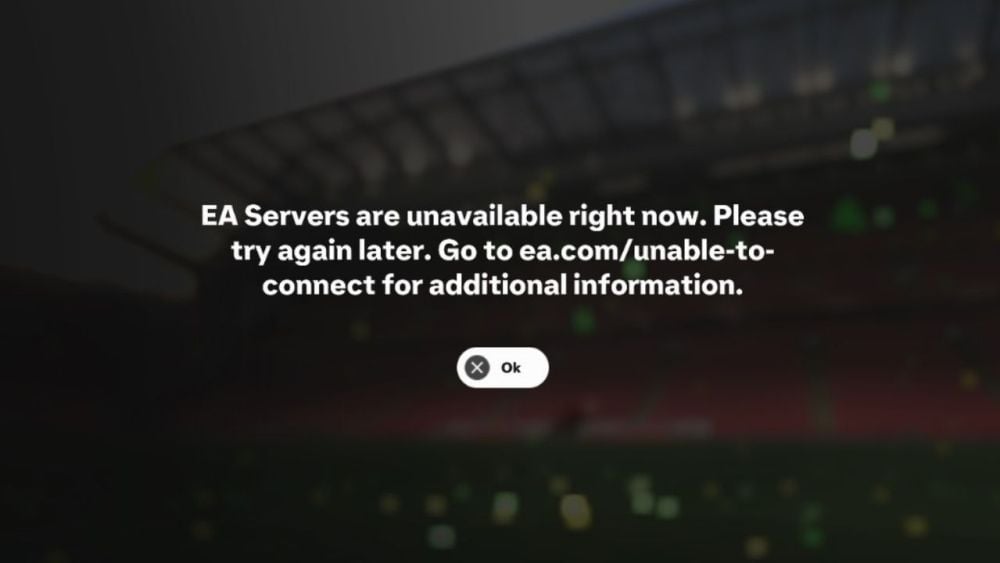
Unfortunately, there’s not a whole lot you can do about it because the issues are caused by the servers being overloaded and too many people trying to get into the game. This is something that happens in Ultimate Team specifically.
All you can do is keep trying in the hope that you get in or wait until the demand has reduced. These issues have happened in FIFA and FC games for over a decade now and it doesn’t seem like EA Sports has done much to fix them. You’ll see that there are EA Answers and Reddit threads every year complaining about the issues. All you can really do is wait for the error to stop showing and play once their servers are less busy.
Hopefully, as the year goes by, we’ll come across the unable to connect errors less often and players drop off EA FC 25, but I’m sure we’ll see issues again, so we’ll update you with any new fixes.








Published: Oct 7, 2024 02:48 pm