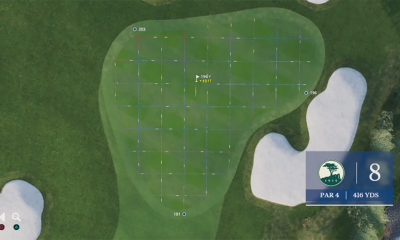EA Sports PGA TOUR
EA Sports PGA Tour Bug Gives Visuals Frostbite
With EA Sports PGA Tour launching yesterday for EA Play members, it also means some bugs are coming along for the ride. Folks on the forums have been sharing their PC impressions so far, and this visual bug has been brought up multiple times now. This particular “frostbite” bug is happening on both PC and console, but it’s more detrimental on PC where it can crash the game as well. In short, it seems to be an issue related to Dolby Vision and how it’s specifically messing with LG OLED TVs.
EA Sports PGA Tour Visual Bug
Here is a look at the bug, courtesy of OS user fsufan4423:

OS users quickly pointed out that the game looks like it actually has frostbite. Of course, we all then took a bow and basked in the BRILLIANT play on words as EA’s proprietary Frostbite engine powers EA Sports PGA Tour. EA will need to address this with an actual patch, but for now there does seem to be some potential workarounds if you’re having this issue.
You can follow this guide, but it does involve a third-party download. On PC, you can also try editing a specific game file. Here is fsufan4423 with the explanation:
“Edit this file: C:\Users\….\Documents\PGA TOUR\shared_data\cache\2250885772\hardwareSettings .json — edit with Notepad and change HDR to False. The folder name after the cache folder may be a different number so just choose the folder that is all numbers and you should see the hardware settings file. Make sure you don’t turn HDR on in the menus afterwards or the issue will happen again.”
One other option comes from OS user iztrumental:
“If anyone here doesn’t wanna deal with installing the mod to disable Dolby Vision, the only way around this is to connect your PC to a different TV or monitor that doesn’t have Dolby Vision. Once the game boots up, change HDR from Auto to Disable and save your settings. You can then go back to playing it on your Dolby Vision TV (assuming it’s the LG). I’m playing on an LG G1 myself and used this fix. You may also have to disable HDR in Windows just to get the game to load properly, but once you’ve disabled HDR in-game, having HDR on via Windows allowed the game to still load up with HDR on even though it was set to disabled in my game. Don’t ask me why this happens. It just does. Good luck and I hope this helps. It’s a pain but it beats installing a 3rd party mod or going into the game folder to change settings.”
EA Sports PGA Tour On Steam Deck?

Beyond that technical issue, for the Steam Deck fans out there it’s very dicey right now playing on Steam Deck. Here is CujoMatty with his impressions while using Steam Deck:
“Had to turn everything to low and all bells and whistles off. Frame rate to 30. Plays decently smooth. Graphics are still okay on a small screen. Crashes galore however. Haven’t been able to complete a round.”
On top of that, it’s worth noting that career mode is not available offline at all when not connected to EA’s servers, so that’s going to be another issue with playing on the Steam Deck at various points.