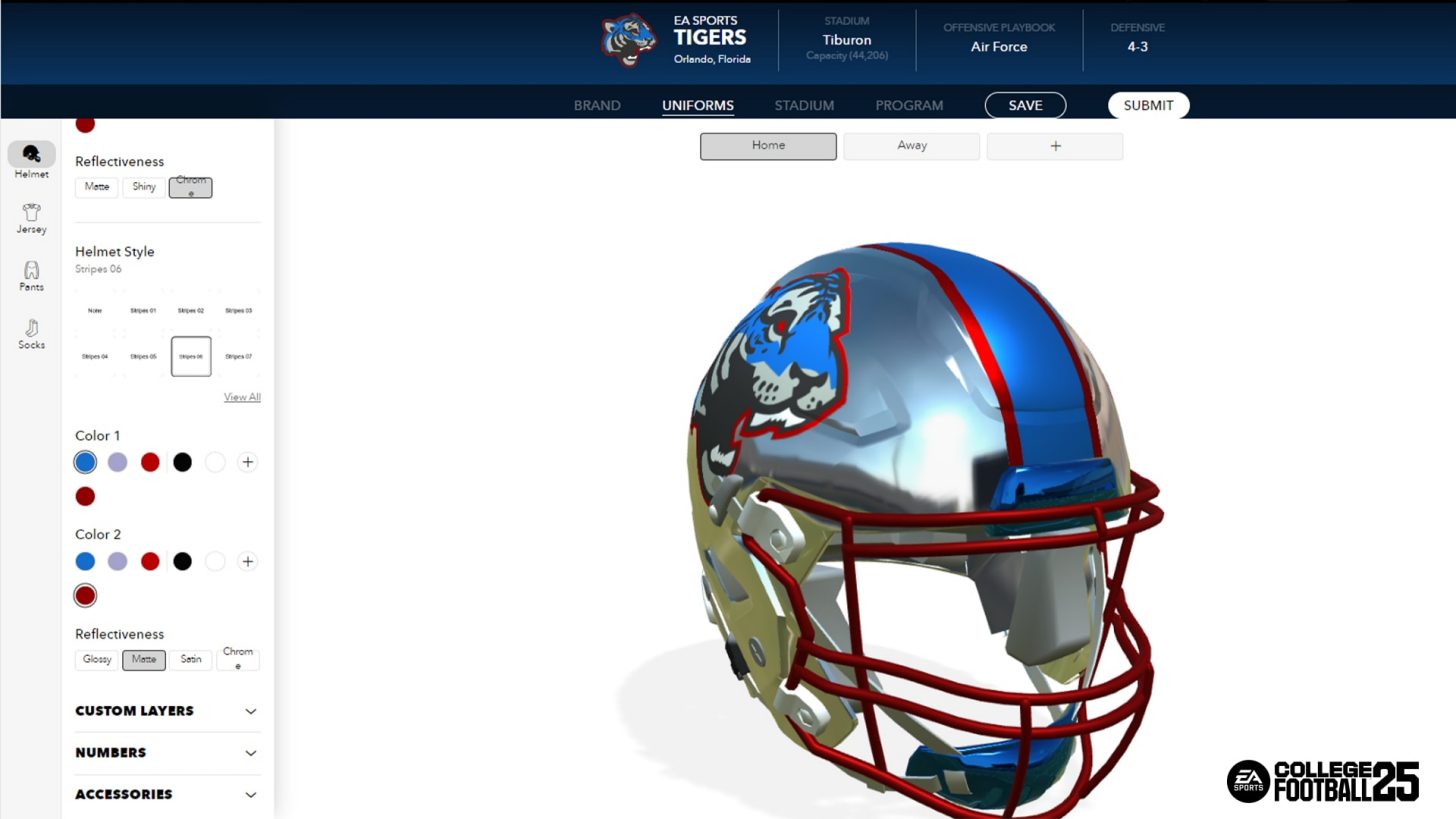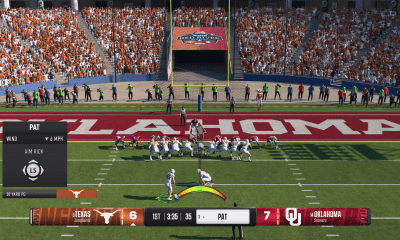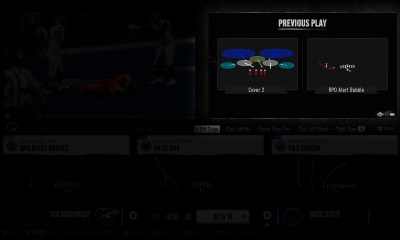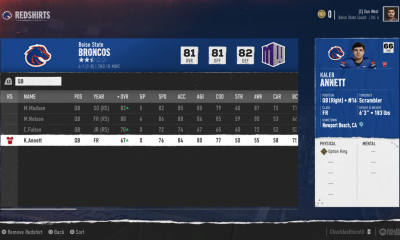EA Sports College Football 25
EA Sports College Football 25 Team Builder Breakdown - Available NOW
While EA Sports College Football 25 has been out for folks with select pre-orders for a couple days, the official launch is July 19, and with it will come the release of Team Builder. UPDATE: Players can start creating now!
If you are receiving an error that states, Sorry this account is currently logged in elsewhere, make sure you are logged out of College Football 25 on your console before logging in to the website. If you just logged out, it may take a few minutes until you can access Team Builder.
EA finally gave the full explanation for Team Builder in its blog, and its creation tools are looking impressive. The closest comparison to this will be NBA 2K’s creation suite, and I think when comparing them, each one has clear strengths over the other.

EA did not give out a specific time Team Builder will go live beyond saying “tonight” so we’ll just have to keep an eye on the website. Speaking of the website, this is where you can do a majority of your work, and there will a way to search for content on the site as well.
In general, it seems like Team Builder is going to be a big win for those who want to create jerseys, logos, and an overall aesthetic for how your team will look on the field. There are some weaknesses when it comes to stadiums and rosters, but how teams will look seems nearly limitless.
The first big win here is you’ll have three logos, and you can upload custom images.
For logos, you will be able to add a primary, secondary, and tertiary logo. Your primary logo is what will be used throughout the in-game UI in Dynasty mode. Your secondary and tertiary logos will be able to be added to your uniform and field. As a part of your logo creation, you will be able to upload your own logos or choose from one of our recolorable generic logos.
The next big win comes with the uniforms and the options we’ll have.
To give users the ultimate amount of customization, we’ve expanded the amount of uniform presets you can have to 5 total. If you’re counting socks, that means your team can have up to 5 helmets, 5 jerseys, 5 pants, and 5 socks or 625 uniform combinations, giving you the ability to showcase new looks on the field each game.
The blog does a great job giving a tutorial on how everything from helmets to socks will work, and they’re also promising post-launch content for things that might be missing from the “big three” jersey manufacturers (Under Armour, Nike, Adidas).

When you get to creating your stadium, this is the first negative in that there’s no real stadium creator.
Start by choosing from one of the existing 134 team stadiums and rename it to be your own.
So you will need to use one of the 134 stadiums already in the game. The positive here is that you can fully customize the field, pick between grass or turf, and even color the field how you want. In other words, while the stadium architecture itself can’t be changed, the crowds and field can be changed.

When it comes to roster building, you’re going to be replacing one of the 134 teams, so you will take on their rivalries and all that history. You can also take on the roster or be given a generic roster.
On the College Football 25 side, you’ll be able to set your playbooks and select from 7 generic roster types that you can further adjust to fit your playing style. You want to adjust your starting running back to be a 5 ‘5, 350-lb bowling ball? Or how about a pair of 6’8 receivers on the outside. Go for it.
It does not appear that you can edit the names of the players on the website, but you will be able to edit them on the console. The Download Center on the console will also be where you snag various teams. We already knew most of the dynasty mode details for Team Builder, but here is a reminder:
Importing a Team Builder team into Dynasty is available only in a private cloud Dynasty. You will be able to import up to 16 teams per Dynasty. When you’re starting a new league, only the commissioner has the ability to import custom teams and this can happen exclusively at the beginning of the season and will not be possible at any other point.
This is a really impressive first effort for a creation suite, and well beyond anything else EA has given us in any sports game in many years. Folks hoping to create an entirely new world in dynasty mode or create a ton of old rosters to mimic specific years in college football will be bummed I’m sure, but this should still lead to many people wasting a lot of time creating schools.
You can head to our Team Builder section on the forums, and some are already making requests there for teams they’d love to see be made.