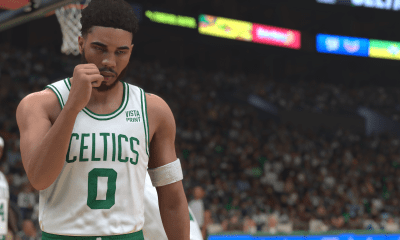NBA 2K24
Best Shooting Sliders for Realistic Stats in NBA 2K24?
Pursuing realistic stats can be a tiring process in any sports game, but in NBA 2K24 one of the big talking points is how easy it is to make open shots this year. There are shooting sliders you can tweak to chase realistic stats in NBA 2K24, but we just don’t think you should go too crazy chasing these stats.
The other thing to mention before we break things down is that this obviously depends on how “good” you are at the game as well. The simplest way to get realistic shooting stats is by tweaking your difficulty settings, changing the “obvious” shooting sliders like 3PT Success, or changing to real percentages for your shooting type. However, most of us still like to use “timing” for shooting and so that last element is what leads to this discussion a lot of the times.
For those who want to go a step beyond that, we then need to ask what are realistic stats? Here at OS, a lot of the time we try to pursue stats that resemble the real NBA’s stats. This really comes down to “open shot success rates” to us as well, and in the NBA that’s not that hard to track anymore. On a basic level, here’s the broad look at the “open” shot percentages for NBA teams from 3-point land this year.
In general, wide open shots go in between 36-43% of the time this year, and I usually target 40% or so when thinking about open shot percentages. This obviously changes a bit depending on if it’s an “above the break” 3-pointer or 3-point shot from the corner, and so on, so there’s some wiggle room here and I’m just simplifying it.
This is obviously somewhat hard to track because you’re not going to have anything beyond your overall shooting percentages at the end of the game. Still, the point is that due to green releases and how comfortable people get with shooting with certain players, it’s not uncommon to almost never miss an open shot and also see 3-point shooting numbers in the 70+ percent range, which is obviously absurd.
Best Shooting Sliders For Realistic Stats In NBA 2K24?

Due to difficulty sliders and everything else, there’s not a “true” value to chase if you’re searching for realistic shooting stats. This is going to depend on you. However, the two sliders we think you should look at beyond the obvious ones are Shot Coverage Impact and Shot Timing Impact.
Shot Coverage Impact is straight forward and it means how the game judges how “defended” you are on a shot. So let’s say at 50 the slider means you would be considered “open” on a shot, but if you lower the slider to 25 then on that same shot you would maybe no longer be considered open. This means your timing window would be tighter and the shot would be harder since it’s not wide open anymore.
We think you can push this slider down to 25 to start and sort of maneuver from there — I personally lower it even more. But the simple point is basically you’ll have more contested shots the lower you go.
The other slider is slightly harder to explain, and that would be the Shot Timing Impact slider. In theory, what this slider does is removes “timing” from the equation to a degree so that even when you hit a green release the game does not register it as a green release — in other words, a green release does not go in 100 percent of the time anymore.
However, it’s hard to know what’s going on behind the scenes for why the game decides when to give you a green release still or not. Here is a picture with the slider at 1 (take note the feedback at the bottom is from the last shot not the ongoing one):

And then here is a picture with the slider at 100 (take note the feedback at the bottom is from the last shot not the ongoing one):

Looking at the pictures, it’s not that the green zone grew or shrunk much, it’s just that when you get it into that green zone at 100 the shot is always going to go in, but if you get the shot in the green zone with the slider on 1 it will not always go in anymore.
I do want to take note that if you drop this slider all the way to zero then you no longer have a shooting meter even when it’s on in your feedback settings, so you do always have to keep this slider at least at 1 in the menu.
Depending on who you talk to, some people think this slider does basically nothing, but I do think it has value and you should at least test around with it. That said, it’s absolutely the slider that’s also the hardest to decipher so don’t obsess over it. I would put it at 1 to start and see if you notice anything at all. If you do, then you can tweak it from there.
Regardless of where you end up with these sliders, just remember to get a large enough sample size before tweaking things each time. Try things out for multiple games before making big changes or thinking something is not working at all.
Related
About the author
Chase has written at Operation Sports for over 10 years, and he's been playing sports games way longer than that. He loves just about any good sports game but gravitates to ones that coincide with the ongoing real seasons of the NBA, NHL, MLB, NFL, and so on. As of now, he's gearing up for EA Sports College Football 25 and what should be a wild summer while still dabbling in the latest Top Spin and MLB The Show.